Server Options
Solution Manager
Server Options
- Found under Library > Administration > Server Options.
- Only available to those in the Role, Role_ocadm, or those with View Server Options or Maintain Server Options
- Here admins can manage the settings for:
- SAM (General)
- Logging
- Security
- Notification
- SMTP
- Vision
- Time
SAM or General Settings
- Here you can configure the settings for things like:
- Job Dependency Offset Type
- Allowing wildcards in Events
- TLS Certificate Number
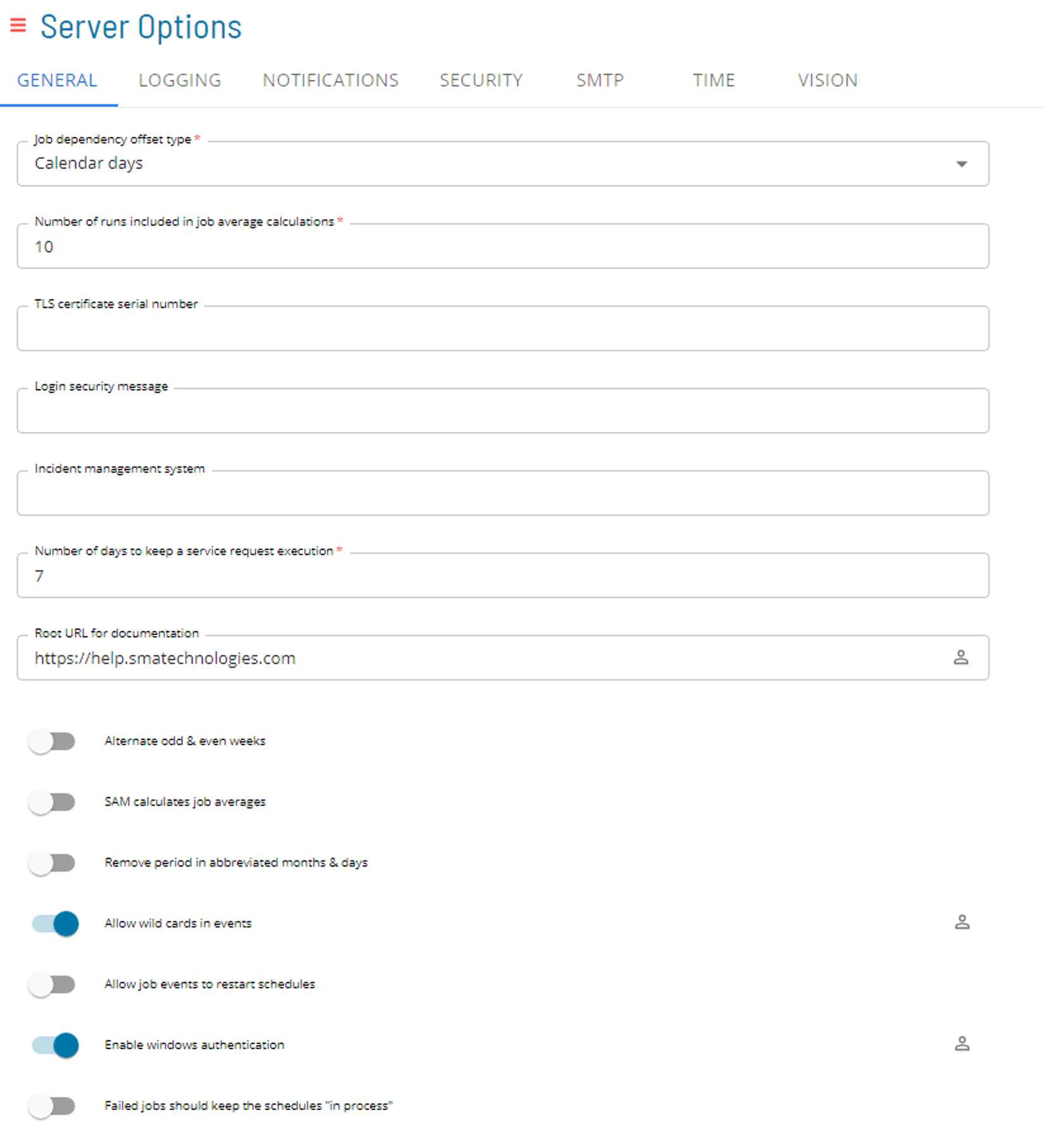
Logging
- Here you can configure the settings for things like:
- Log job dependency errors to Critical.log
- Maximum number of days logs should be kept
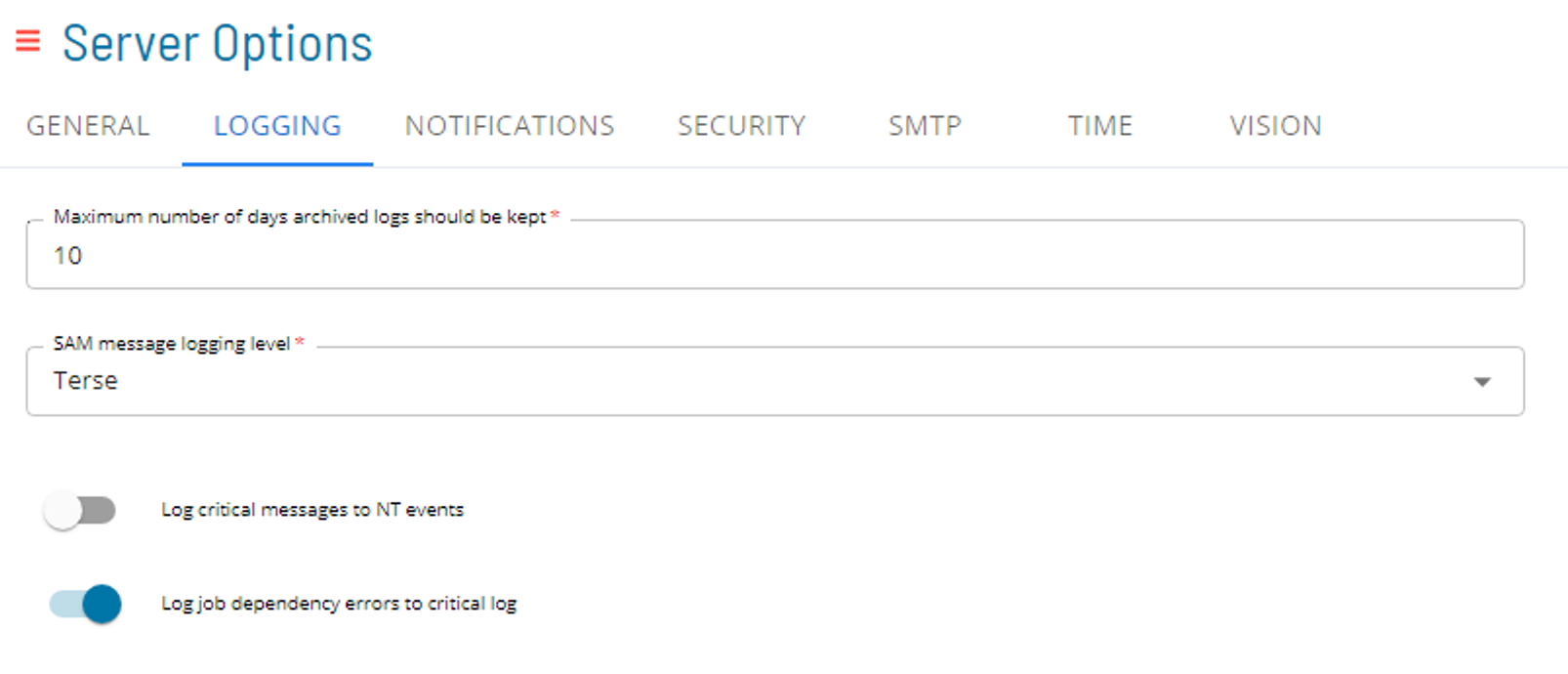
Security
- Here you can configure the settings for things like:
- Password Experation Rules
- Password Strength Requirements
- Number of failed log in attempts
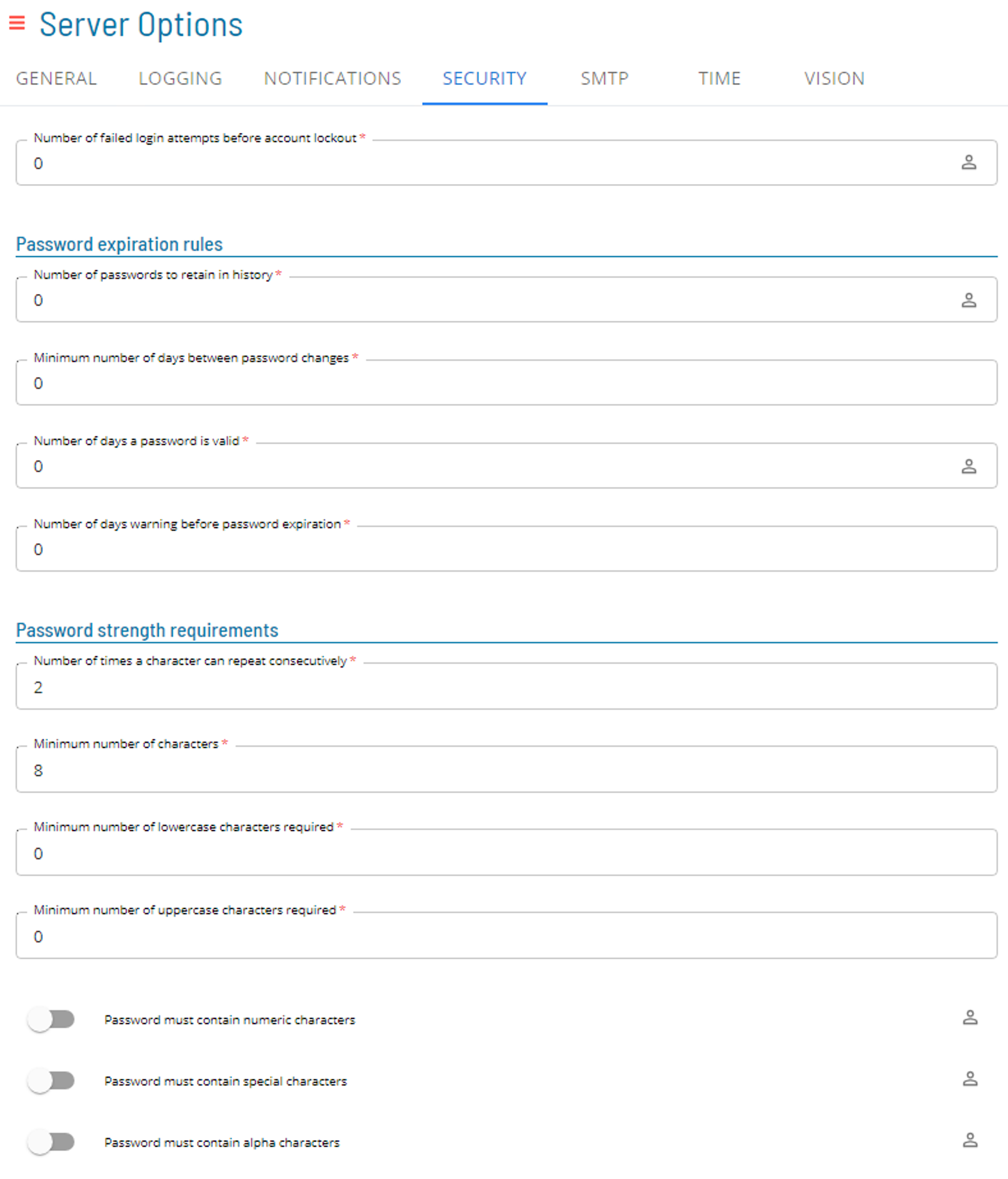
Notifications
- Here you can configure the settings for things like:
- Number of days to keep notification history
- SPO & SNMP settings
- License Notificaitons
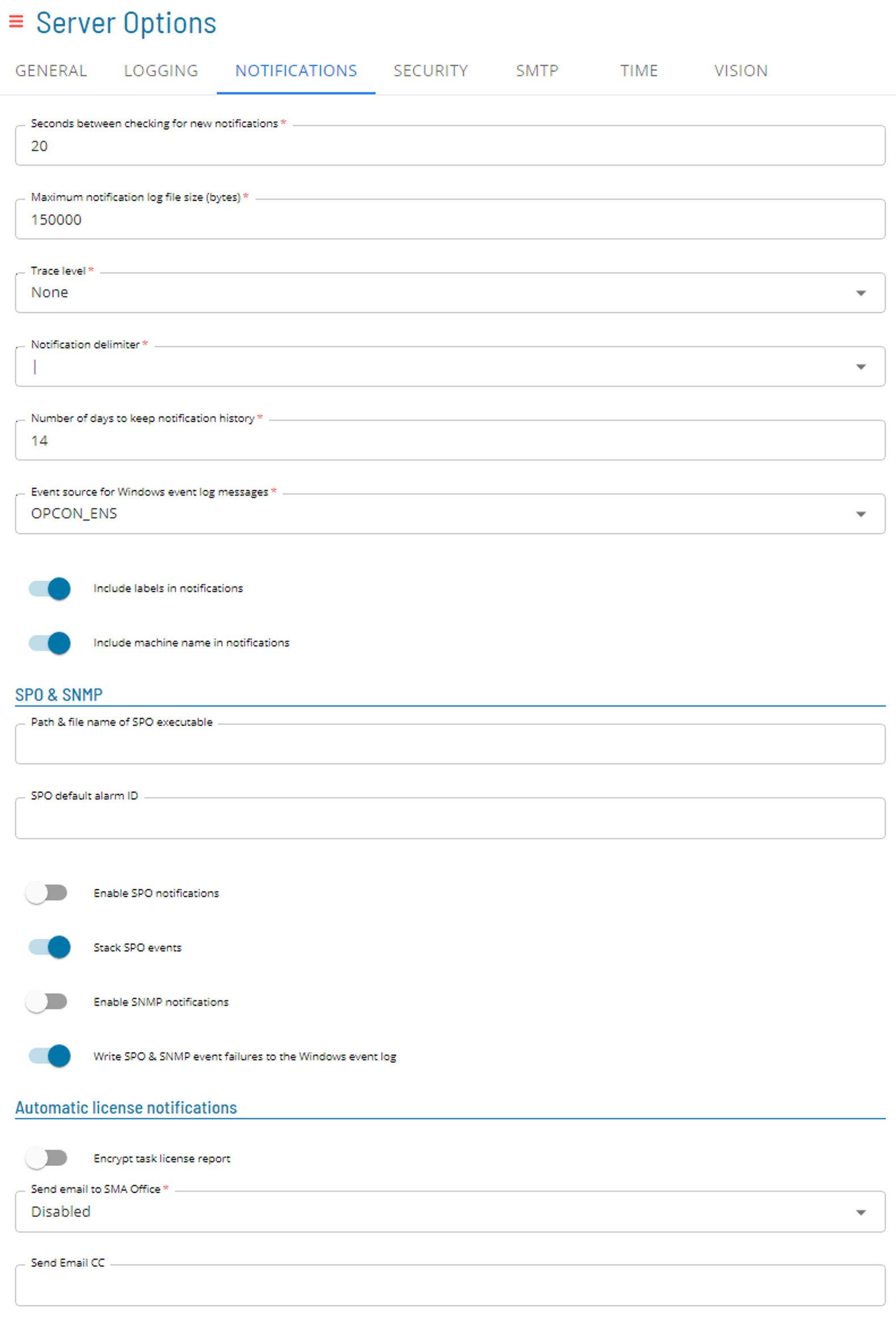
SMTP
- Here you can configure the settings for things like:
- UNC Access
- SMTP Settings
- SMS Settings
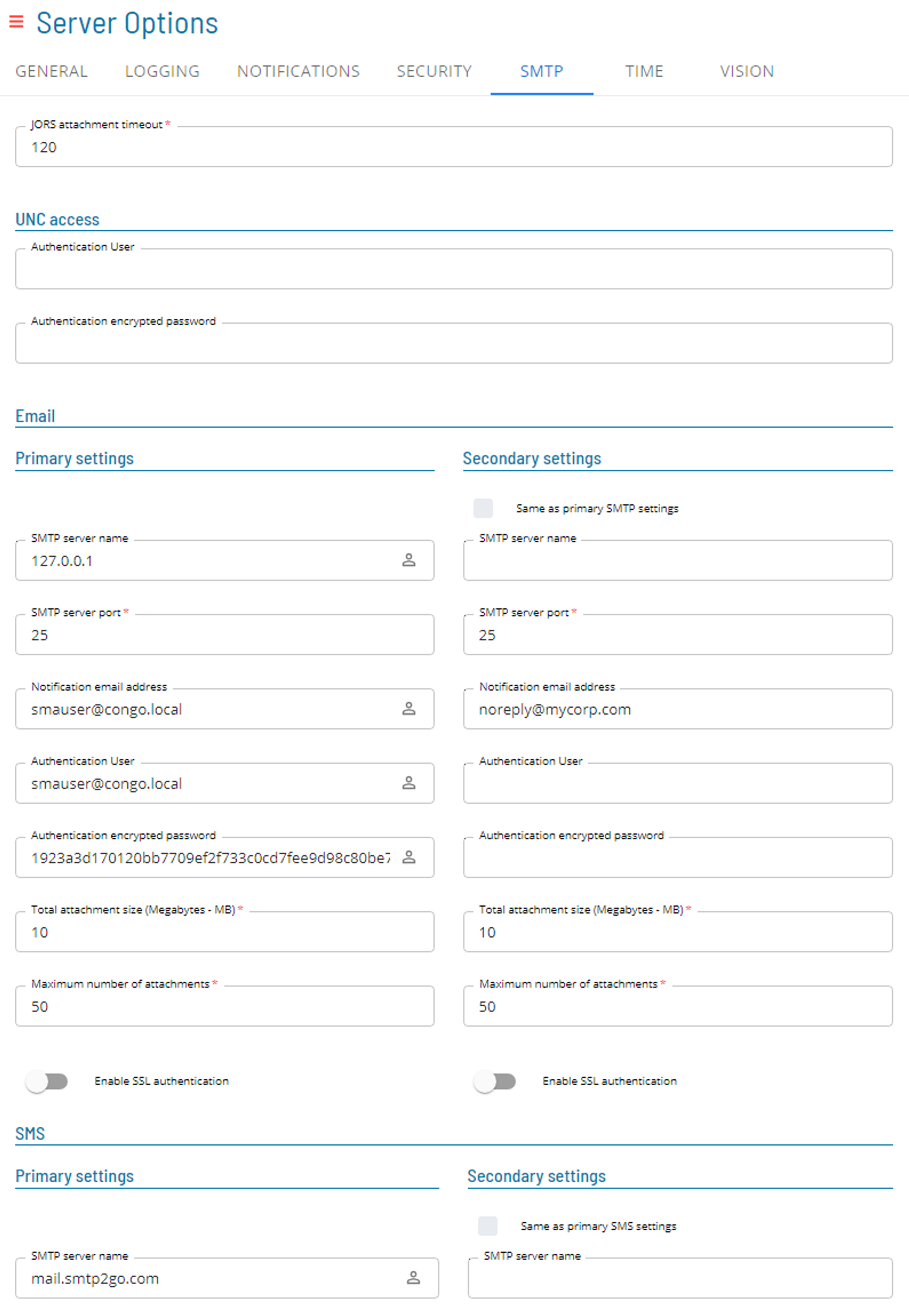
Vision
- Here you can configure the settings for things like:
- Vision card history
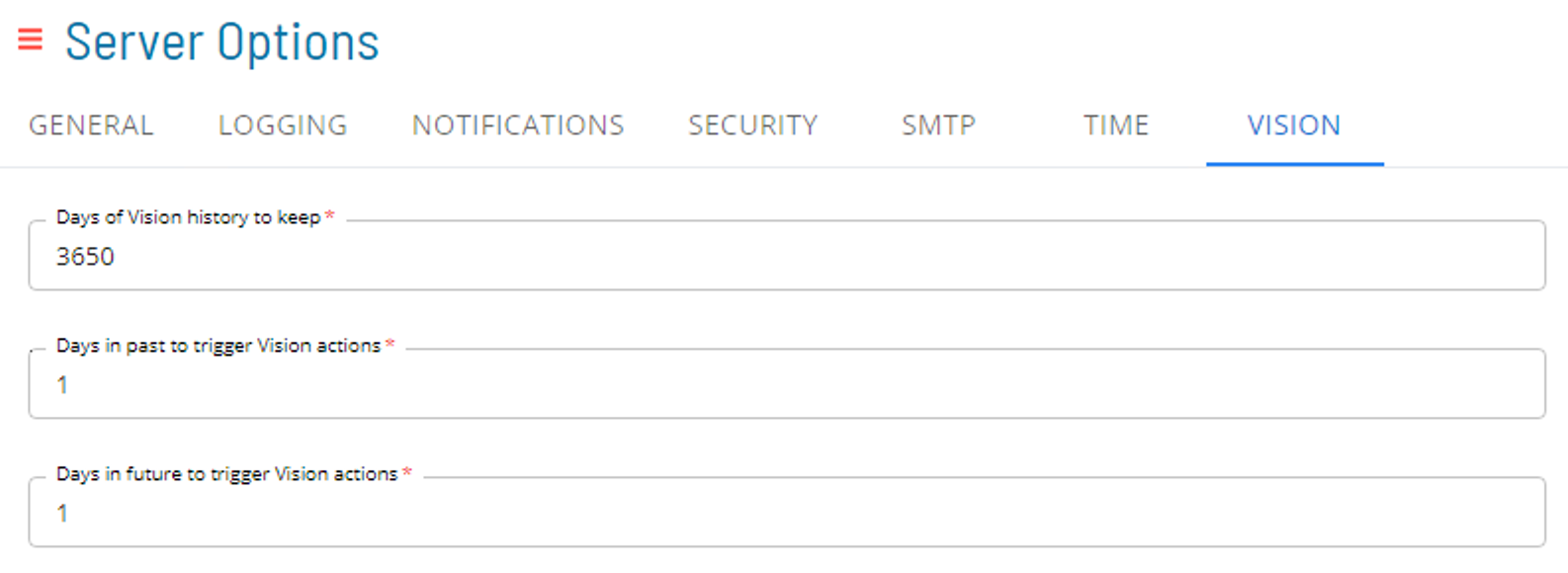
Time
- Here you can configure the settings for things like:
- Build Time
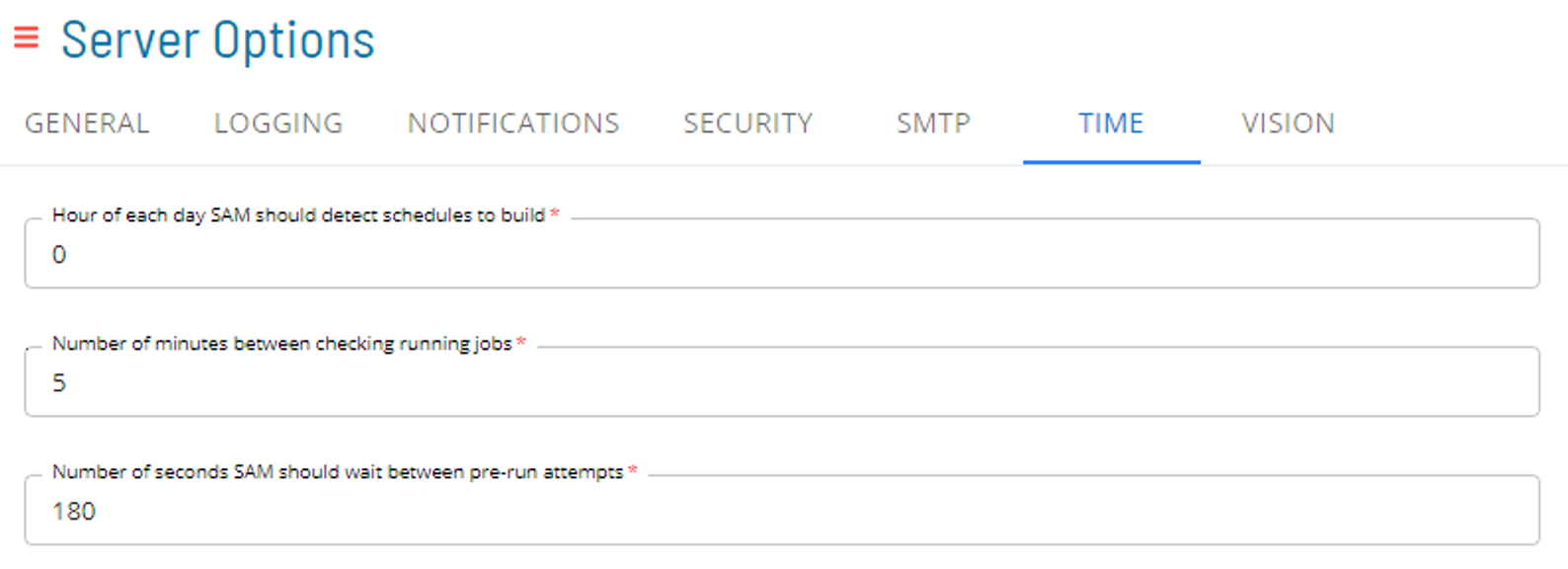
Enterprise Manager
Details
In Enterprise Manager, Server Options is found in Administration > Server Options
The Server Options editor controls global settings for OpCon
- Changes made in this screen will apply to the entire environment
- Can only be accessed by users under ocadm
General Options
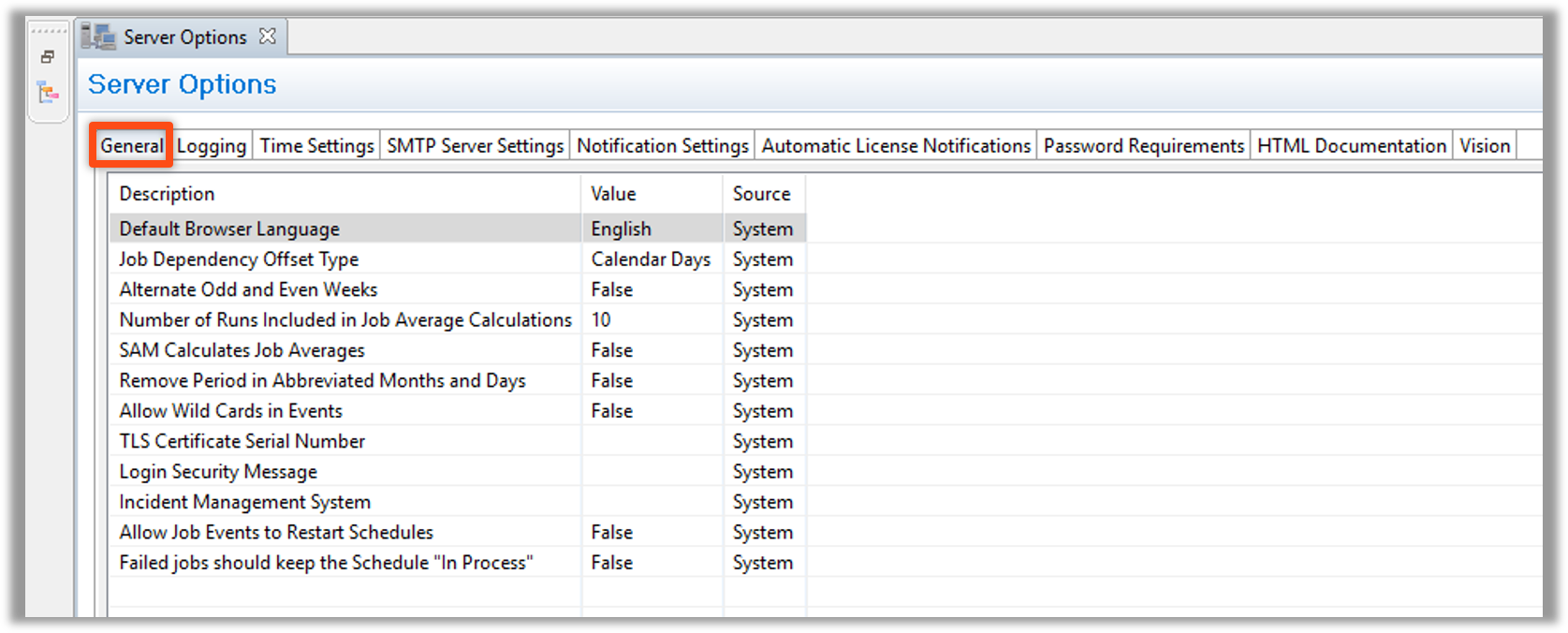
Time Settings
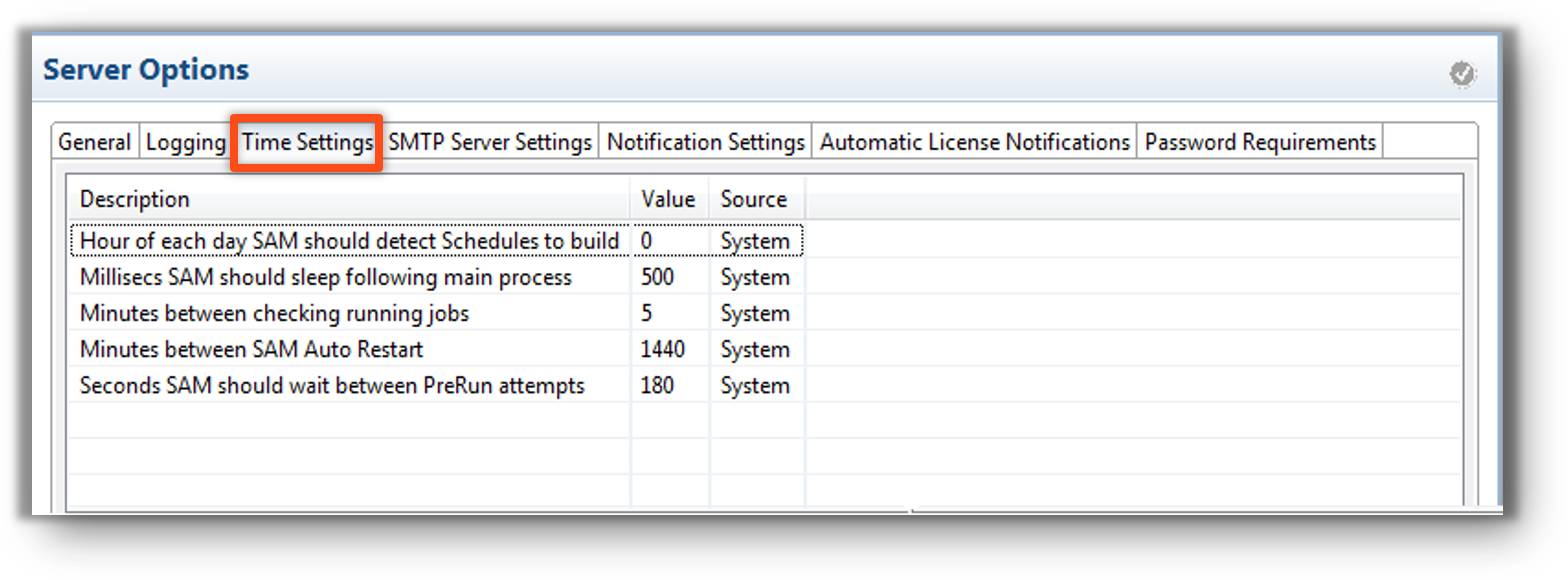
License Notifications

SMTP Server Settings
